How to Use Alerts
You can use alerts to let your fans know about important information regarding the event. The alert will pop up when clicking on the event. It will be displayed at the very top of your games page in a red box. You can let your fans know about COVID protocols, free entry for children, event capacity, etc.
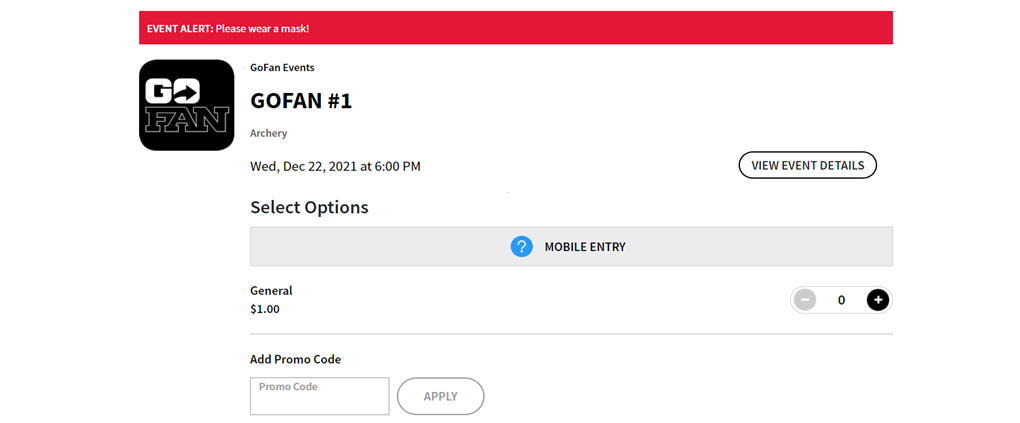

How to Create Alerts
1.To create an alert, you will have to create/edit an event on GoFan HQ
2. On the second page of creating event/editing an event you will see the Event alert box; this is where you will insert your important information.
3. Click Publish to make the alert live on GoFan